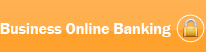Remote Deposit
With Team Capital Bank's Remote Deposit Capture service, you can electronically deposit your customers' checks on the same day you receive them without leaving your office. With Remote Deposit Capture, checks are electronically deposited into your account the same day you scan them, eliminating the need to race to the bank before the daily deposit deadline. In addition, images of the scanned items are readily available on your computer for easy reference. Benefits of the service include:
- Reduce Costs - Eliminate expenses associated with photocopying and transporting checks to the bank
- Add Convenience - Make deposits 24/7 from the security of your office
- Save time - Simultaneously scan the front and back of checks thus eliminating the need to scan each side separately
- Reduce errors - By utilizing cutting edge technology the scanner will ready the check, confirm deposit totals, reducing keying errors and the need to input check amounts.
Minimum System Requirements
| Web Browser | Microsoft Internet Explorer, 7.0, or 8.0 |
| Operating System | Windows XP Pro, Windows Vista Ultimate, or Windows 7 |
| Processor | PF 2 GHz |
| Additional Software | Java Runtime Environment ("Java") Adobe Acrobat 7.0, with all required updates installed |
| Encryption | 128-bit encryption |
| Graphics Capability | VGA |
| Color Palette | 16-bit |
| Screen Resolution | Required - 1024x768 pixels, Recommended - 1280x1024 pixels. |
| ISP Connection | Broadband |
| Memory | 1 GB RAM or 2GB RAM if using Windows Vista or Windows 7 Operating System |
To find out more about our Remote Deposit Capture Service: Call or visit any of our convenient branch offices.